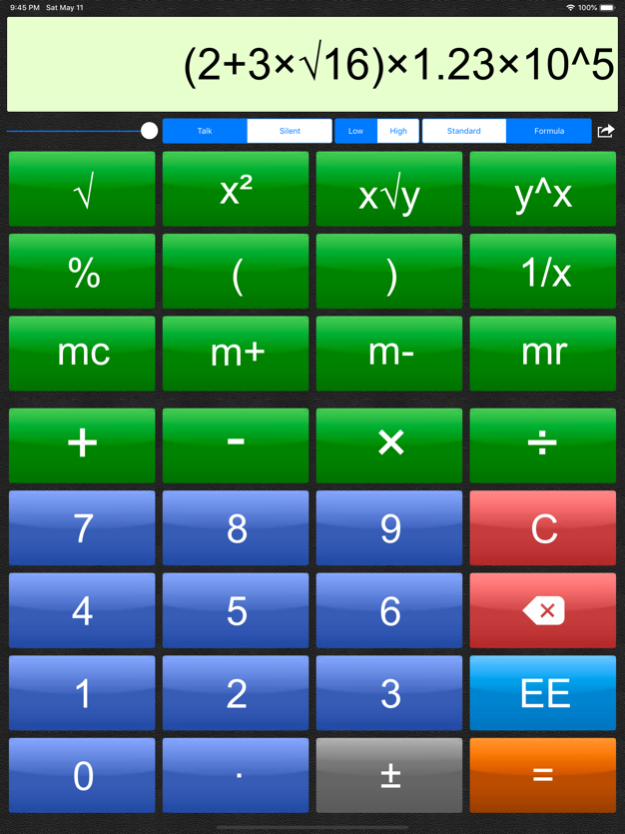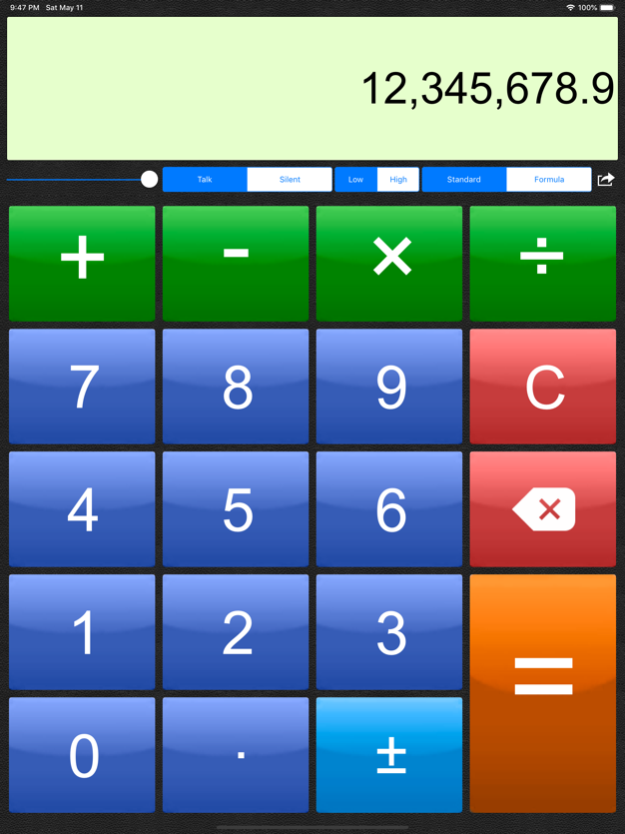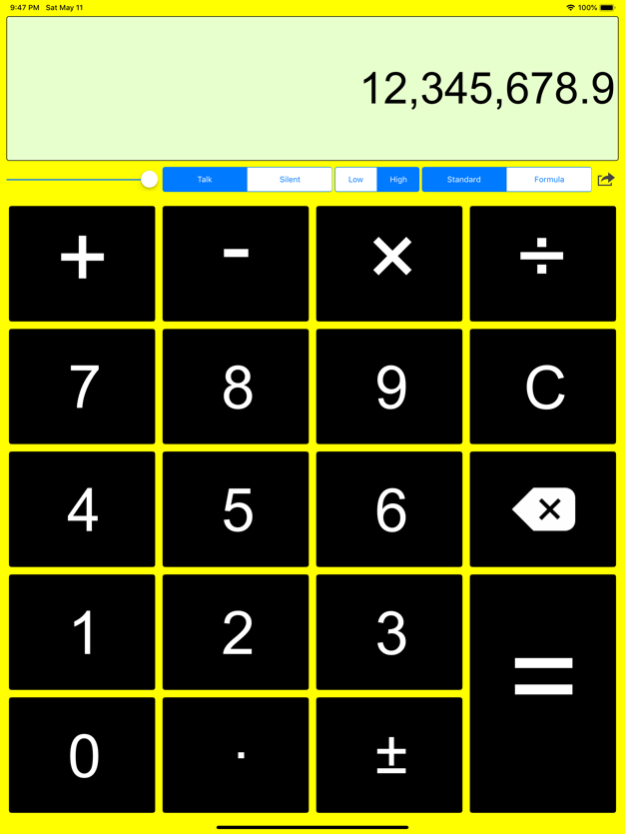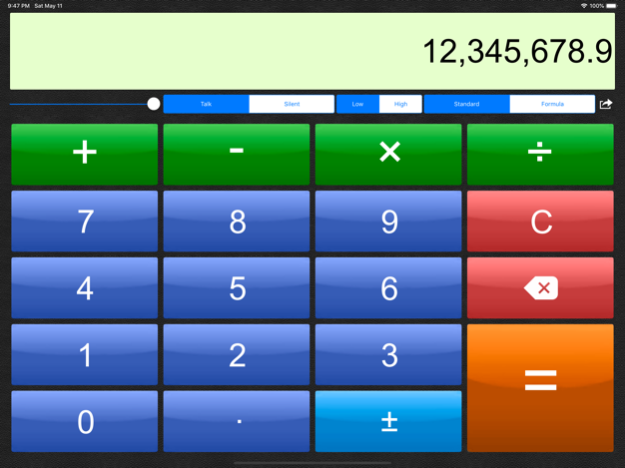Talking Calculator 5.2
Continue to app
Paid Version
Publisher Description
A comprehensively featured calculator that has become a favorite among adults and primary schools around the world. Designed for a wide range of users, this calculator has large colorful buttons, optional high contrast, full VoiceOver support, and unique to this calculator; the option to use speech for answers, button names and formulas!
*** Showcased by Apple Australia at the Association of Special Education Administrators in Queensland Inc. Conference 2011 ***
"We have found it particularly useful to students with developmental delays."
- Apple (Australia)
If you’re looking for a talking calculator with scientific or fraction operators, then please look for this app's big brother, the Talking Scientific Calculator. If you're looking for statistics functionality, then please check out the new Talking Statistics Calculator app.
Talking Calculator's features include:
-------------------------------------------------
- Select between two user-interfaces: standard calculator, and ultra-simple, which is ideal for young children.
- Reads answers, entered numbers and formulas aloud. For example:
1,234.56 is spoken as "One thousand, two hundred thirty four point five six."
2 + 5 x 3^2 is spoken as "two plus five multiply three squared"
- Two entry modes, Standard and Formula. Standard mode emulates traditional calculators: You need to be mindful of the 'order of operations'. Formula mode takes care of the order of operations for you. You enter a mathematical expression, complete with operators and parentheses (brackets), tap the EQUALS button, and the expression is evaluated. This is similar to using formulas in Microsoft Excel.
- Paper log feature, designed particularly for classroom use. Calculations are recorded with a timestamp and can be viewed or emailed.
- Built in recording studio and script. Requires only 5 minutes to record a new voice. Recordings can be transferred between devices using Bluetooth.
- Supports VoiceOver standard and touch-typing input styles. Speaks numbers and formulas naturally, not as sequences of digits. Magic Tap can be used to speak with the built-in or custom recorded voice.
- The entire app is accessible to VoiceOver and Switch Control users, including the recording studio for recording your own voice and the use of complex formulas.
- International number formats
- Optional high contrast mode (black on yellow)
Customizable for each level of vision:
--------------------------------------------
Normal to low vision: Large, clear buttons with optional speech.
Low vision: High contrast display mode, with optional speech.
No vision / blind: VoiceOver reads the button names before they are activated. The calculation results are spoken.
Why record new voices?
--------------------------------------------
Having your iPad, iPhone or iPod Touch talk with your own voice, or that of a friend or tutor will make the calculator sound more natural to you. The calculator will speak with the accent you are used to hearing. Note also that the VoiceOver feature built into your device, while awesome, is not good at reading out large and small numbers.
It can also be fun to experiment with silly voices.
How good is the sound quality of recorded voices?
Excellent: The microphone in your iPad / iPhone or iPod Touch 4G is of very good quality, and this calculator performs digital signal processing to ensure the audio level is consistent across all recorded words.
Mar 8, 2021
Version 5.2
iOS14 refresh
About Talking Calculator
Talking Calculator is a paid app for iOS published in the System Maintenance list of apps, part of System Utilities.
The company that develops Talking Calculator is Adam Croser. The latest version released by its developer is 5.2.
To install Talking Calculator on your iOS device, just click the green Continue To App button above to start the installation process. The app is listed on our website since 2021-03-08 and was downloaded 1 times. We have already checked if the download link is safe, however for your own protection we recommend that you scan the downloaded app with your antivirus. Your antivirus may detect the Talking Calculator as malware if the download link is broken.
How to install Talking Calculator on your iOS device:
- Click on the Continue To App button on our website. This will redirect you to the App Store.
- Once the Talking Calculator is shown in the iTunes listing of your iOS device, you can start its download and installation. Tap on the GET button to the right of the app to start downloading it.
- If you are not logged-in the iOS appstore app, you'll be prompted for your your Apple ID and/or password.
- After Talking Calculator is downloaded, you'll see an INSTALL button to the right. Tap on it to start the actual installation of the iOS app.
- Once installation is finished you can tap on the OPEN button to start it. Its icon will also be added to your device home screen.